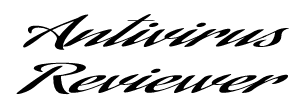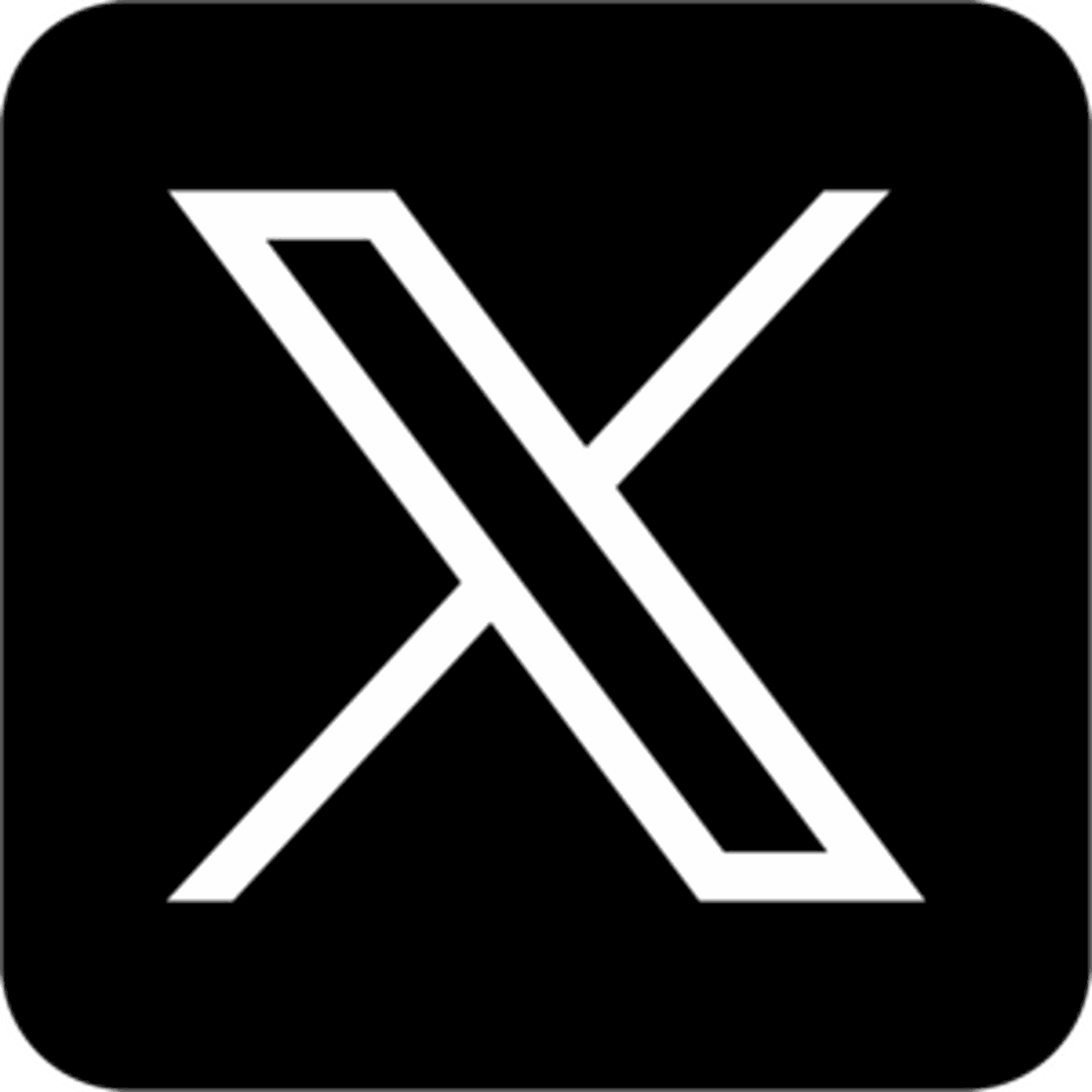Trend Micro Antivirus

Trend Micro Maximum Security multi-language for PC, Mac, Android and iOS Product key card Windows 8.1 and 10, 11 (3 devices, 3 years)
$ 23.99
Trend Micro Maximum Security is a comprehensive, multi-layered cybersecurity solution designed to protect your digital life across PC, Mac, Android, and iOS devices. This package includes a 3-year license for 3 devices, making it ideal for families or individuals with multiple platforms to secure.
Compatible with Windows 8.1, 10, and 11, as well as macOS, Android, and iOS, this product delivers cross-platform protection against the latest digital threats. Whether you're working, shopping, or banking online, Trend Micro guards your devices from ransomware, malware, phishing scams, and identity theft.
The software comes in the form of a convenient product key card, making installation and activation simple and straightforward. Just enter the key online to begin your protection—no CDs or downloads required from third parties.
With advanced AI-powered security, Trend Micro detects and blocks threats in real time. It includes powerful web filtering technology to prevent access to dangerous websites and protect your data when browsing or entering personal information.
For mobile users, the included Android and iOS apps provide protection against malicious apps, risky websites, and identity theft, while also enabling you to remotely locate or lock lost devices. The solution also includes parental controls, allowing parents to manage screen time and filter inappropriate content for children.
Trend Micro’s secure password manager stores and encrypts all your login credentials, offering one-click access while minimizing the risk of password-based hacks. It also includes system optimization tools to help clean up your devices and maintain peak performance.
Multi-language support ensures a smooth experience for users around the world, making this an ideal choice for households or teams with varying language preferences. The intuitive dashboard and automatic updates ensure that you’re always protected with the latest threat intelligence.
In conclusion, Trend Micro Maximum Security (3 Devices, 3 Years) offers a balanced combination of robust digital security, performance optimization, and user convenience. With a long-term license and multi-device coverage, it provides reliable protection and excellent value for both home and small office environments.