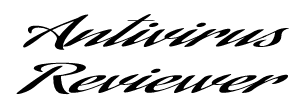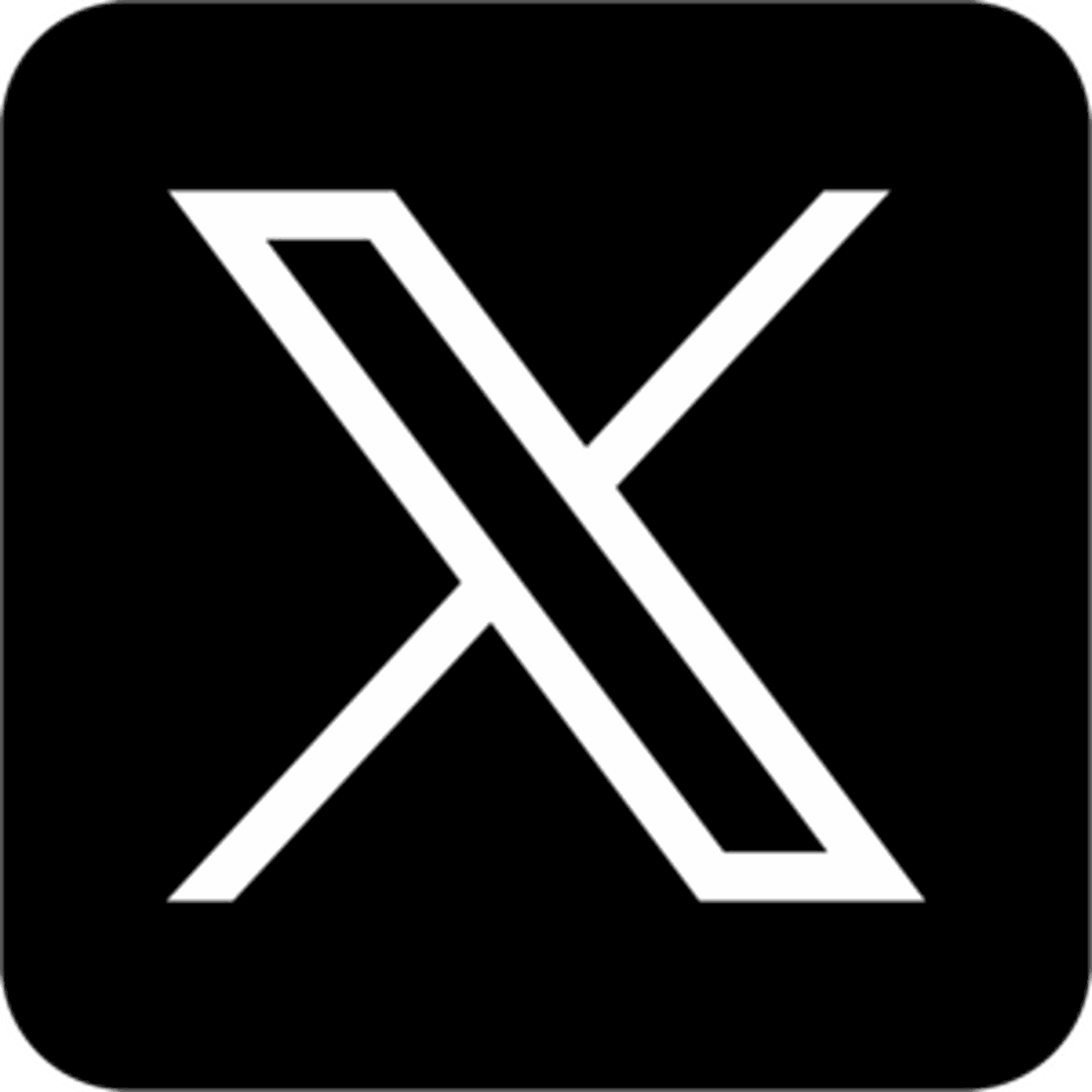Webroot Antivirus

Webroot Internet Security Complete | Antivirus Software 2025 | 5 Device | 1 Year Download for PC/Mac/Chromebook/Android/IOS + Password Manager, Performance Optimizer
$ 36.99
Webroot Internet Security Complete 2025 is a powerful and lightweight antivirus solution designed to protect your digital life across multiple devices. With coverage for up to 5 devices and compatibility with PC, Mac, Chromebook, Android, and iOS, this one-year subscription offers complete peace of mind in a connected world.
Unlike traditional antivirus software, Webroot uses a cloud-based threat detection system that ensures real-time protection against viruses, malware, ransomware, phishing attacks, and identity theft. Because it doesn’t rely on massive updates or bulky databases, it runs fast and won’t slow down your system.
One of the standout features of Webroot Internet Security Complete is its Password Manager, which allows you to securely store, generate, and autofill strong passwords. This enhances your online safety by helping you manage multiple accounts without reusing credentials.
The software also includes a Performance Optimizer that helps clean up unnecessary files, free up memory, and improve overall device performance. This is especially helpful for older devices or systems bogged down with junk files.
Installation is simple and fully digital—no physical media is required. Once downloaded, you can activate protection instantly. The interface is intuitive and user-friendly, making it easy to schedule scans, view security reports, and adjust settings with minimal effort.
With support for cross-platform protection, Webroot is ideal for families and users with multiple device types. Whether you're browsing on a smartphone, working on a laptop, or managing files on a tablet, Webroot provides seamless security across them all.
As a cloud-based solution, Webroot is also energy- and bandwidth-efficient, requiring minimal updates and using a fraction of the system resources compared to traditional antivirus software. This ensures a smooth and unobtrusive experience.
In summary, Webroot Internet Security Complete 2025 delivers fast, effective, and lightweight protection against today’s most sophisticated cyber threats. With added features like a password manager and performance tools, it’s more than just antivirus—it’s a full digital security suite for your personal and professional life.